Device Setup
Once the device has reached its optimum operating temperature (as indicated by the green signal in the Temperature component), you can proceed with setting up the NMR unit. For proper operation, four basic settings must be configured. These settings correspond to the four horizontal tabs available on the HOME page of the software interface:
Adjust the Frequency of the Resonant Circuit (FREQUENCY)
In the FREQUENCY tab, adjust the resonant frequency of the device to match the sample under study. This ensures that the radiofrequency pulse is correctly tuned to the nucleus of interest, which is essential for accurate measurements.
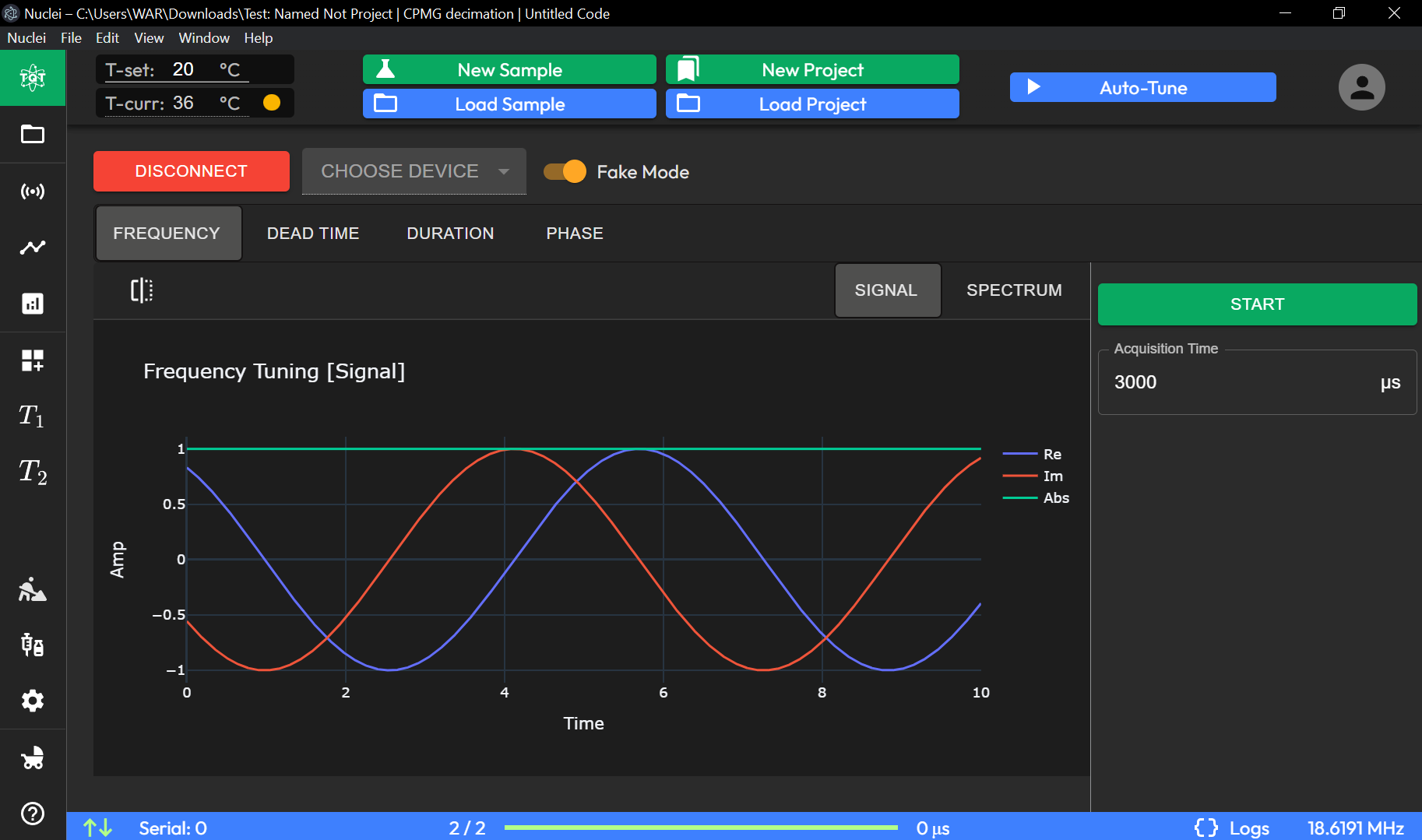
Set the resonant frequency of the device to match the sample under study. This ensures that the radiofrequency pulse is correctly tuned to the nucleus of interest for accurate measurements.
Find the Optimum Duration of the Radio Frequency Pulse (DURATION)
Next, go to the DURATION tab to determine the optimal pulse duration. The pulse duration directly influences the excitation of nuclear spins, and choosing the right value ensures the desired signal strength and measurement accuracy.
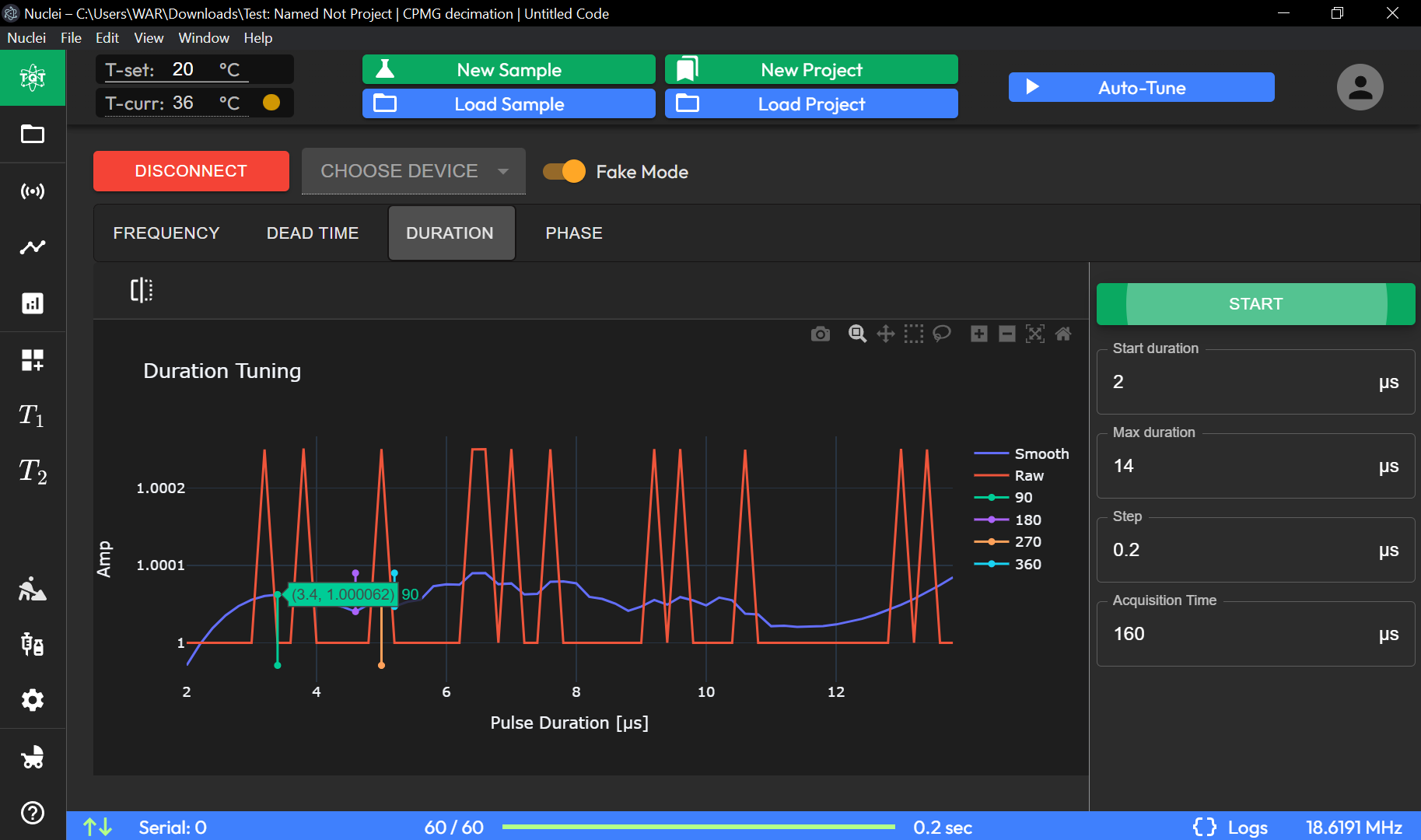
Determine the appropriate pulse duration, which affects the excitation of nuclear spins. The correct pulse length is crucial for achieving the desired signal strength and measurement accuracy.
Find the Ringing Time of the Resonant Circuit (DEAD TIME)
Navigate to the DEAD TIME tab to find the ringing time of the resonant circuit (the dead time). This is the recovery period after the radiofrequency pulse during which the device prepares to detect the signal. Minimizing dead time enhances signal clarity and overall resolution.
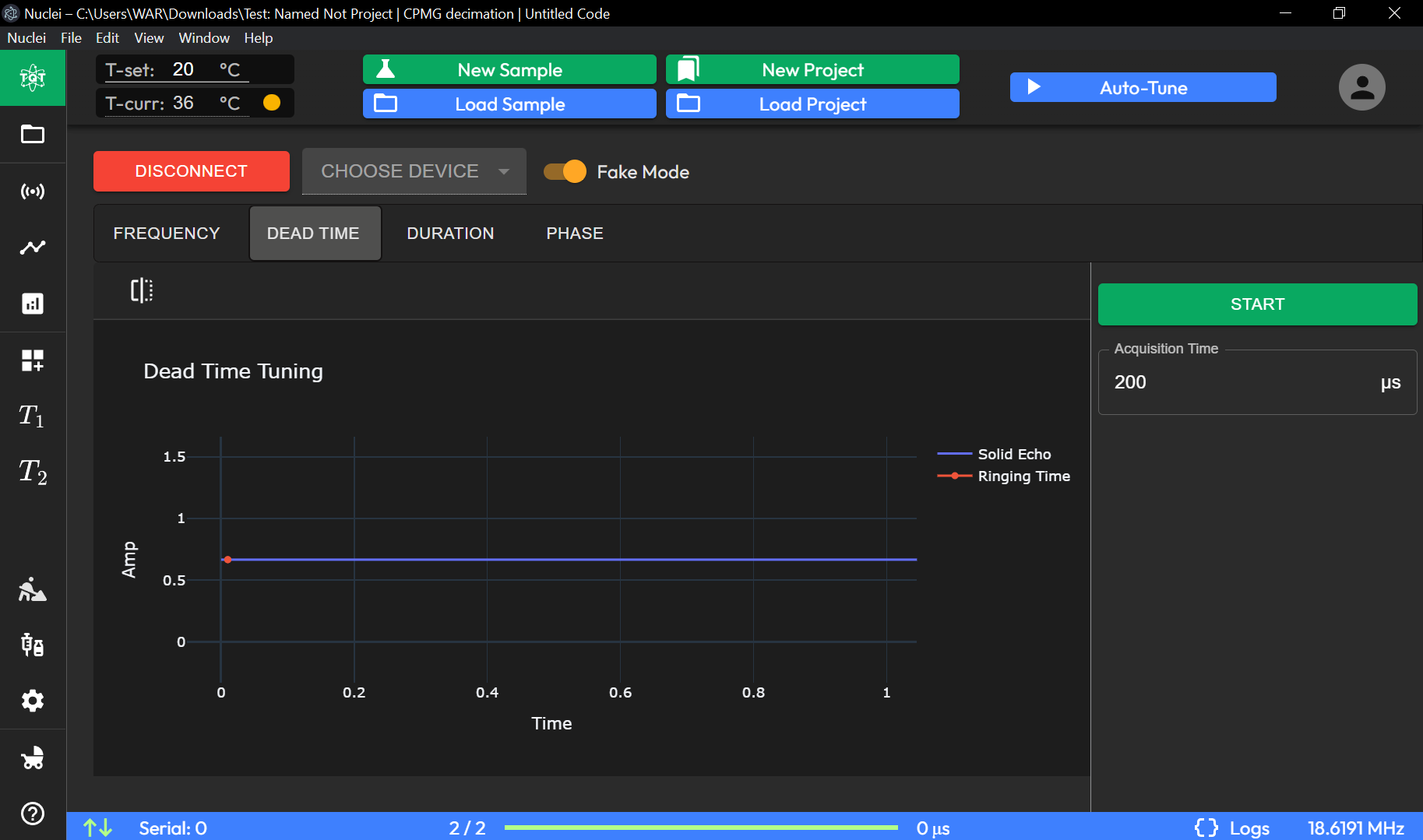
Find the Optimum Phase of the Signal (PHASE)
Lastly, use the PHASE tab to adjust the phase of the received signal. Proper phase alignment is crucial for accurate data collection and interpretation of the NMR signal.
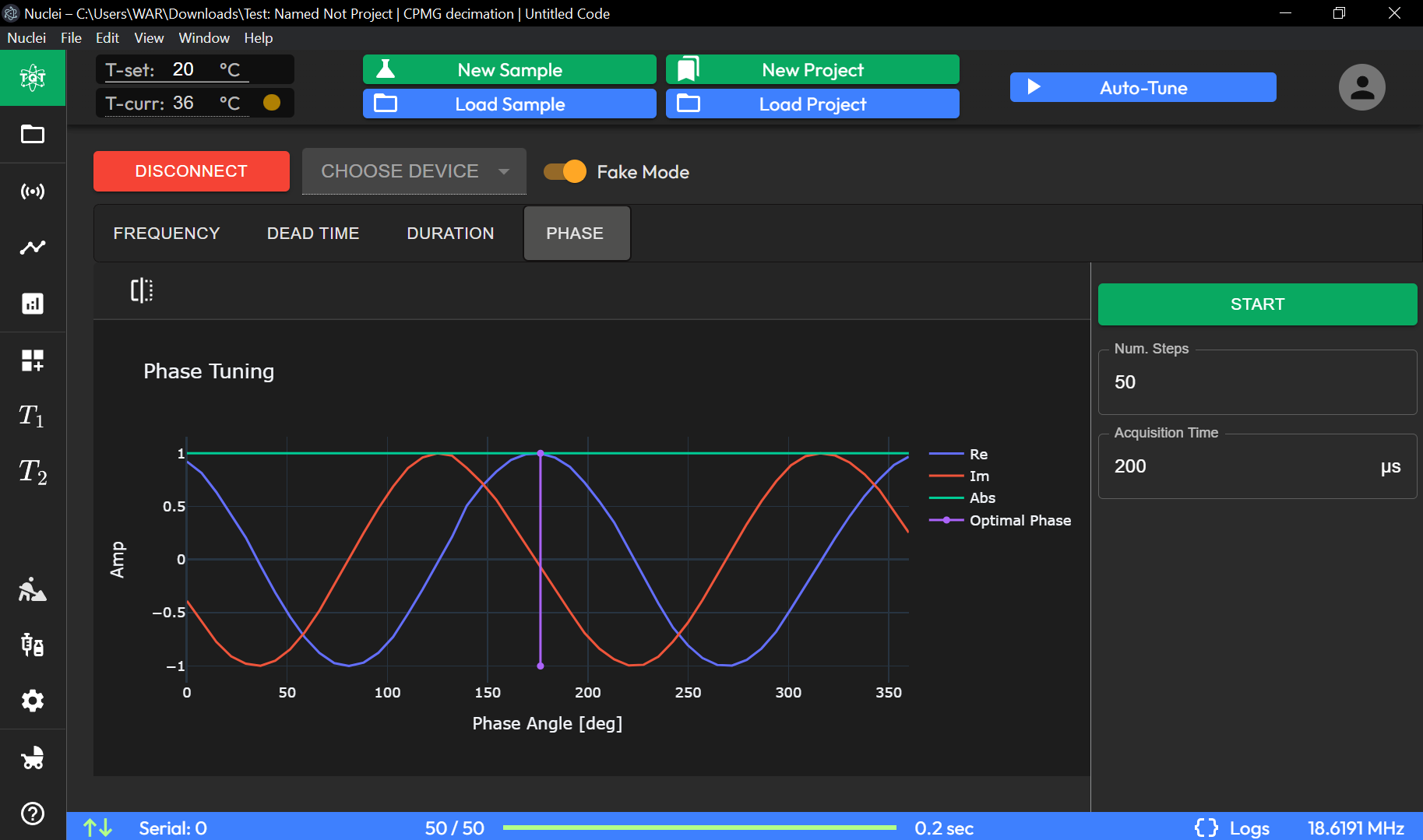
Each of these settings can be fine-tuned through the corresponding tabs, ensuring your device is properly calibrated for your specific experiment. Follow the software prompts and instructions within each tab to configure these settings efficiently.
These four tabs on the HOME page allow you to fine-tune essential device settings, ensuring that the NMR system is properly calibrated for your specific experiment. Follow the instructions within each tab to configure the settings step-by-step.
All settings can be launched sequentially in automatic mode by pressing the AUTO TUNE button on the main page of the application in the upper right corner.