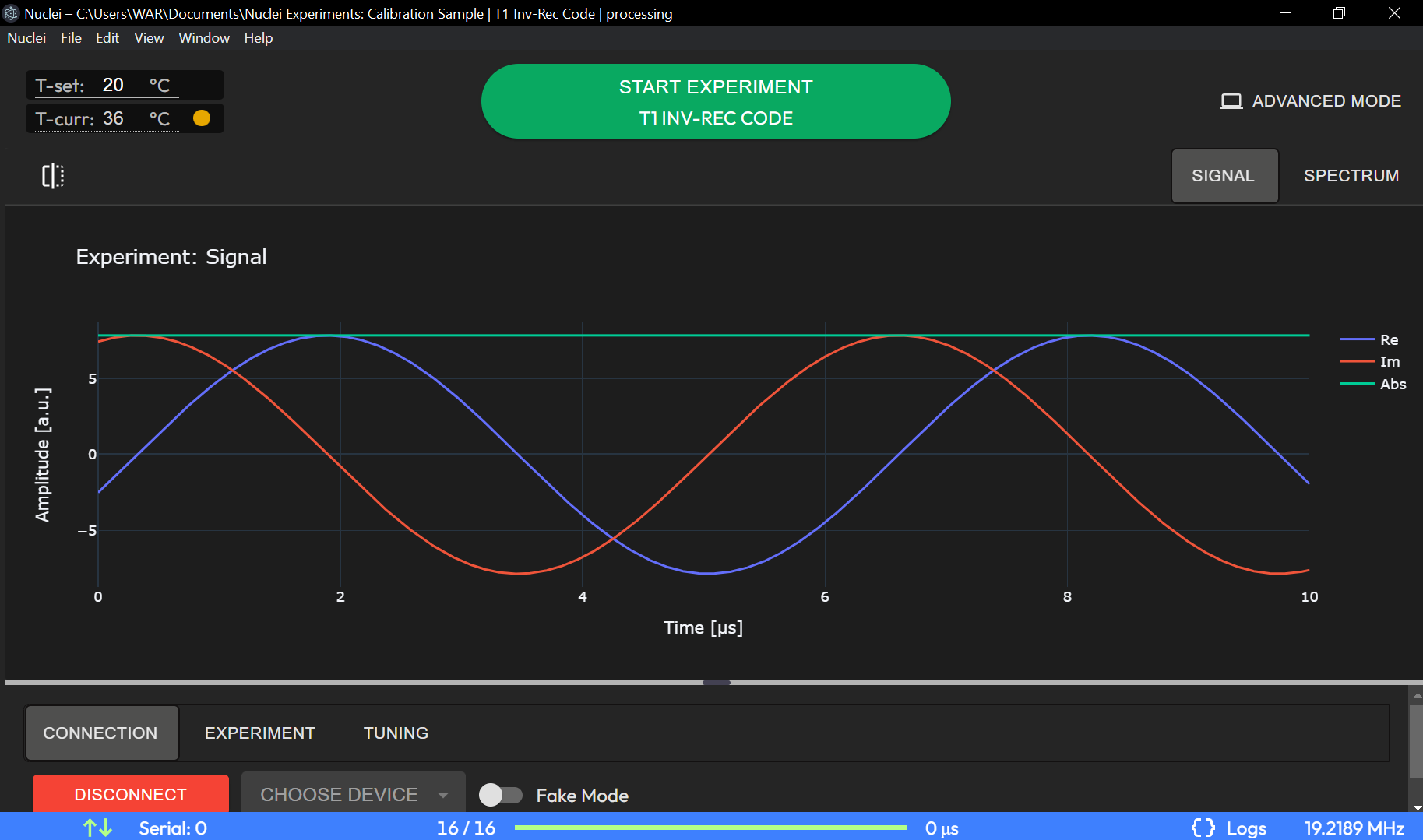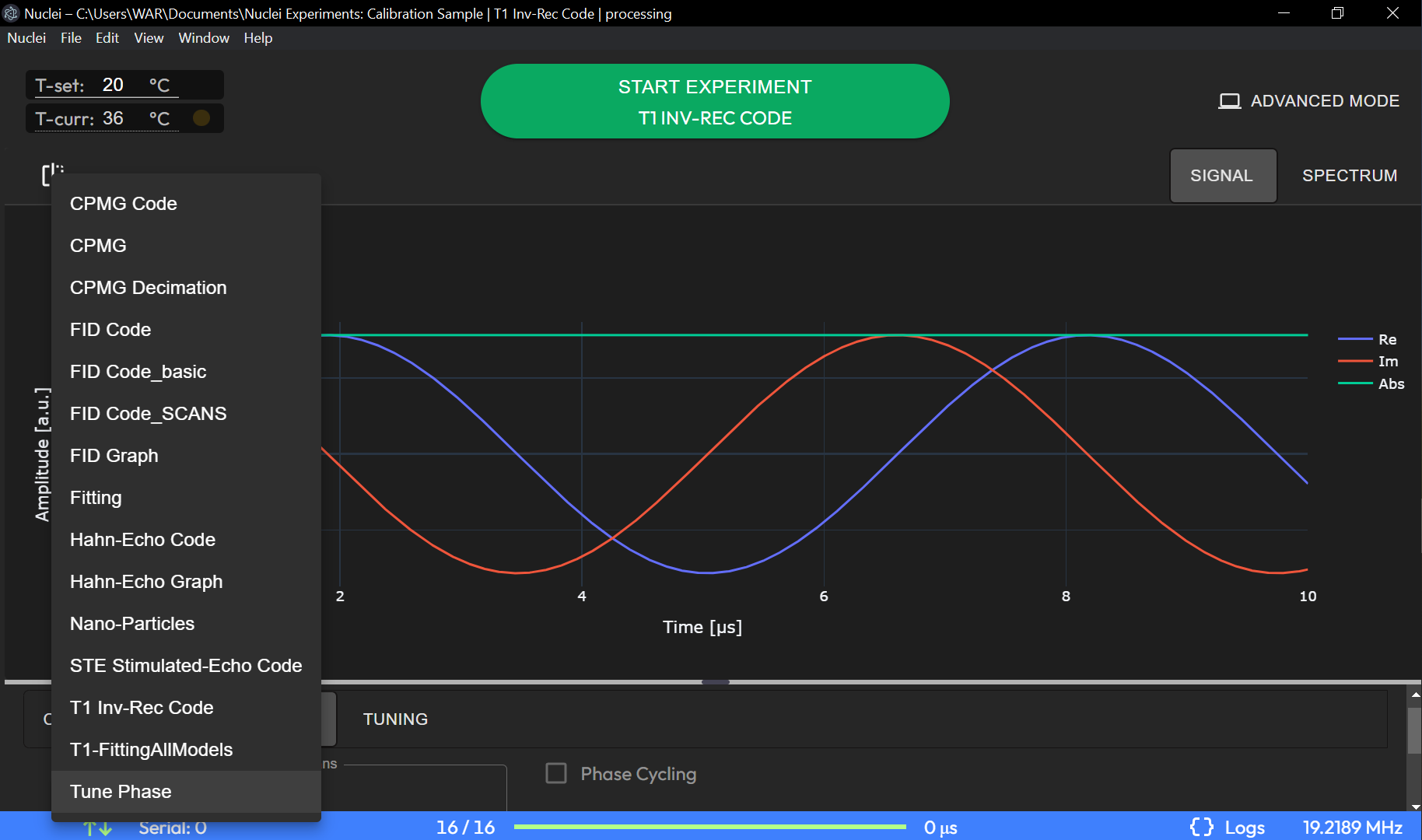Basic Mode Page
The Basic Mode page provides a simplified interface for conducting experiments, ideal for users who require a straightforward setup without advanced configurations.
The Basic Mode page is designed to make the powerful features of TQT Nuclei accessible to users who may not have extensive experience with NMR spectrometers or relaxometers. This streamlined interface minimizes complexity and offers a simple, intuitive layout for conducting common experiments and reviewing results. It’s perfect for users who want to focus on acquiring and interpreting data without getting bogged down by the more technical aspects of the software.
Motivation for Inexperienced Users
Imagine being able to perform cutting-edge NMR experiments with just a few clicks! The Basic Mode is here to help you unlock the potential of the TQT Nuclei without requiring deep technical knowledge or hands-on experience with NMR instruments. Whether you’re new to the field or just looking for a quicker, hassle-free way to run routine experiments, Basic Mode offers a perfect entry point. It’s designed to guide you through each step, making it easy to obtain accurate, reliable results with minimal effort.
Here’s why Basic Mode is perfect for you:
Big Green Button for Simplicity:
The main feature of the Basic Mode page is the prominent green button at the top of the screen, which displays the name of the current experiment preset. This button simplifies the process to a single action—once your device is connected and parameters are set, simply click the button to begin the experiment. No need to deal with complex settings or configurations!
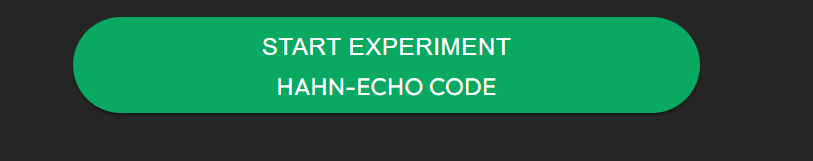
Visual Data Right Away:
The middle area of the screen is dedicated to a real-time plotly component, where you can see your results immediately. You don’t have to navigate through different menus—your data is right there, front and center, ready for analysis as soon as the experiment concludes.
Quick Access to Essential Functions:
The lower part of the screen gives you access to all the essential operations you need for running an experiment, without overwhelming you with advanced options. The footer includes three subtabs:
Connection: Ensures your device is properly connected, so you’re always ready to run an experiment.
Experiment Preset Chooser: Quickly select from common experiment presets, such as CPMG, FID, T1, and more.
Tuning Subtab: Adjust key settings for frequency, phase, and dead time—similar to the HOME page but simplified for ease of use.
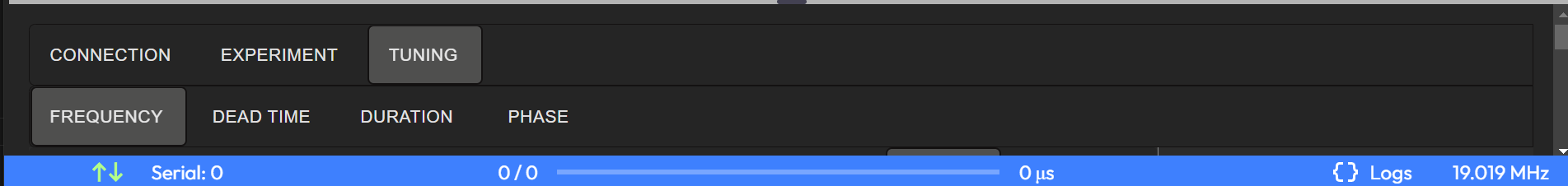
Run Task Scheduler with Ease:
For more complex tasks, the green button also has the power to trigger a pre-configured chain of actions using the Task Scheduler. This feature is perfect for users who want to automate their workflow and minimize the number of manual steps required.
Minimalist Interface:
By removing the left appbar panel, the interface feels cleaner and less intimidating. All key functions are available within easy reach, while advanced features are tucked away for when you’re ready to explore them.
Return to Advanced Mode Anytime:
If you ever want to switch back to the full version of TQT Nuclei, it’s as simple as clicking the Advanced Mode button at the top-right corner of the screen. You’ll instantly regain access to all the powerful tools and configurations available in the app.
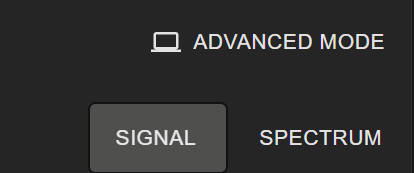
In Basic Mode, you can feel confident that you’re making the most of your NMR experiments, even if you’re just getting started. With its user-friendly design and minimal learning curve, this mode provides the perfect balance between simplicity and functionality. Give it a try and experience how easy it can be to dive into the world of NMR!
The Basic Mode page of TQT Nuclei is designed for users seeking a streamlined, simplified experience to run NMR experiments with minimal setup and effort. This mode strips down the interface to just the essentials, making it accessible for those new to NMR technology or users looking for a quick and efficient workflow without the complexity of advanced configurations.
Key Features
Main Green Button:
At the top of the screen, you’ll see a prominent green button labeled with the current experiment preset (such as CPMG or FID).
Simply press this button to start the selected experiment. It’s as easy as that—no deep knowledge of NMR is required to get started.
Real-Time Data Plot:
The middle area of the page is dedicated to a large Plotly graph that immediately displays the results of your experiment.
This real-time visual feedback allows you to quickly review the data without switching between different views or tabs.
Essential Operations in the Footer:
The lower portion of the screen contains three essential subtabs:
Connection: Verify that the NMR device is properly connected via USB and powered on, ensuring smooth data transfer.
Experiment Preset Chooser: Easily select from a range of pre-configured experiment presets, such as CPMG, T1, and FID. These presets allow you to quickly configure experiments with just a few clicks.
Tuning Subtab: Basic device tuning, such as adjusting frequency, dead time, and phase, can be done from here. This is a simplified version of the settings on the HOME page, providing an intuitive way to ensure your device is calibrated for the experiment.
Automated Task Scheduling:
Basic Mode supports the use of the Task Scheduler. With just one click of the green button, you can trigger an entire sequence of experiments or actions configured through the scheduler.
This automation is perfect for users who want to execute multiple steps in one go, reducing the need for manual input during long experiment sequences.
Minimalist Interface for Ease of Use:
In Basic Mode, the app focuses on providing a clean, user-friendly interface. The left appbar, which contains advanced controls, is hidden to simplify navigation.
This uncluttered layout is ideal for users who prefer a straightforward, task-oriented workflow without distractions.
Switching to Advanced Mode:
If you need more control over the experimental setup or wish to access advanced features, you can switch to Advanced Mode at any time by clicking the button in the upper-right corner of the screen.
This will unlock the full functionality of TQT Nuclei, giving you access to detailed settings, custom experiment creation, and a wide range of additional tools.
Use Cases
Basic Mode is perfect for routine experiments, educational settings, or for users new to NMR technology. With this simplified approach, you can focus on running your experiments and interpreting results without the complexity of advanced configuration options. Whether you’re collecting data for a small project or running a quick series of tests, Basic Mode helps you get the job done with ease and efficiency.
UI Units Description
Experiment Control
START EXPERIMENT: Initiates the experiment and opens the FID Graph for real-time data.
Advanced Mode Toggle: Switches to Advanced Mode for detailed controls.
Display Options
SIGNAL / SPECTRUM Toggle: Allows users to switch between viewing signal in the time or frequency domain.
Device Control Panel
Connection, Experiment, Tuning Tabs: Accesses key sections for device selection, experiment types, and tuning parameters.
DISCONNECT / CHOOSE DEVICE: Button to disconnect and dropdown menu to select a device.
Basic Mode simplifies the experimental process by offering core functionalities in a minimalistic layout, making it easy to conduct quick experiments or demonstrations.