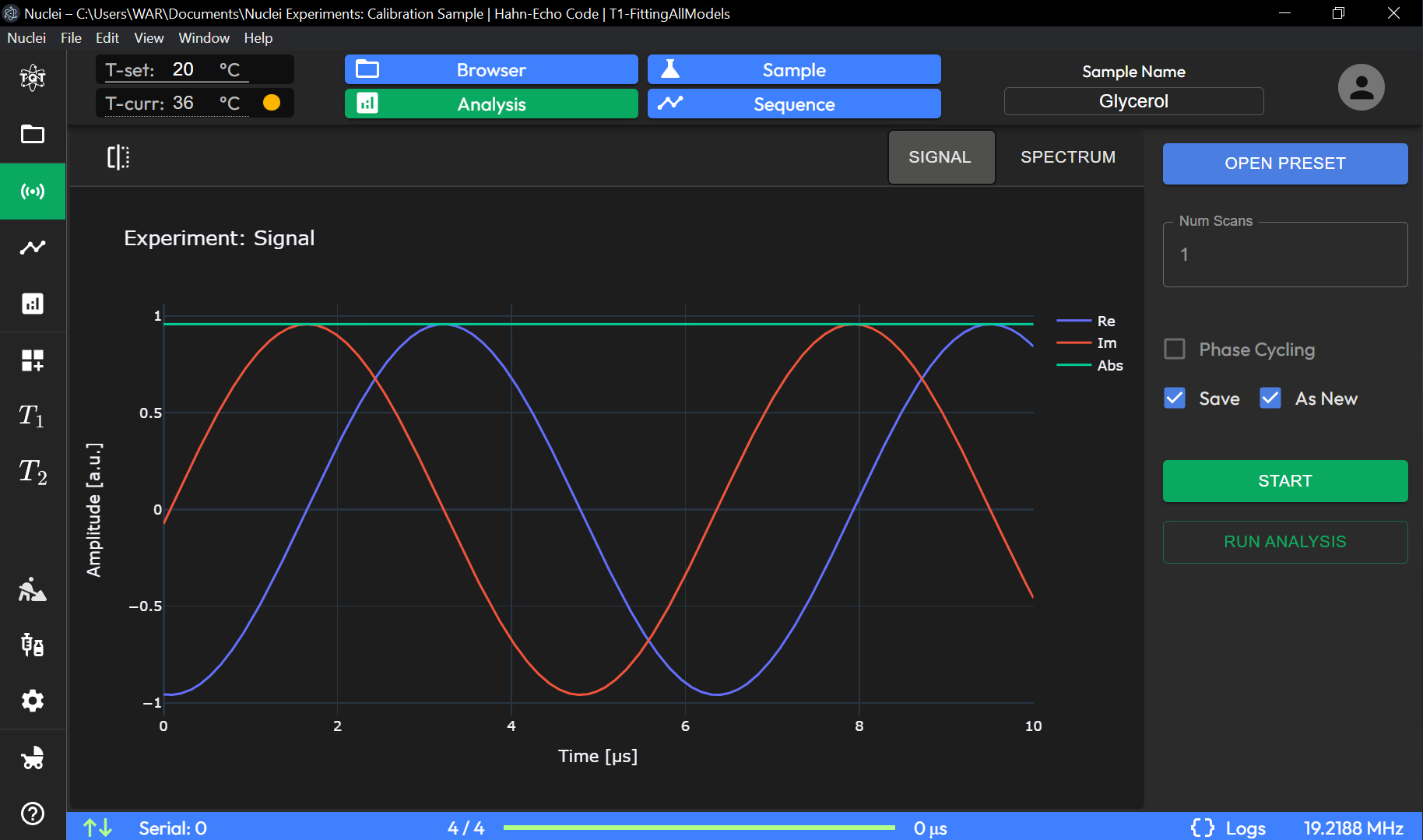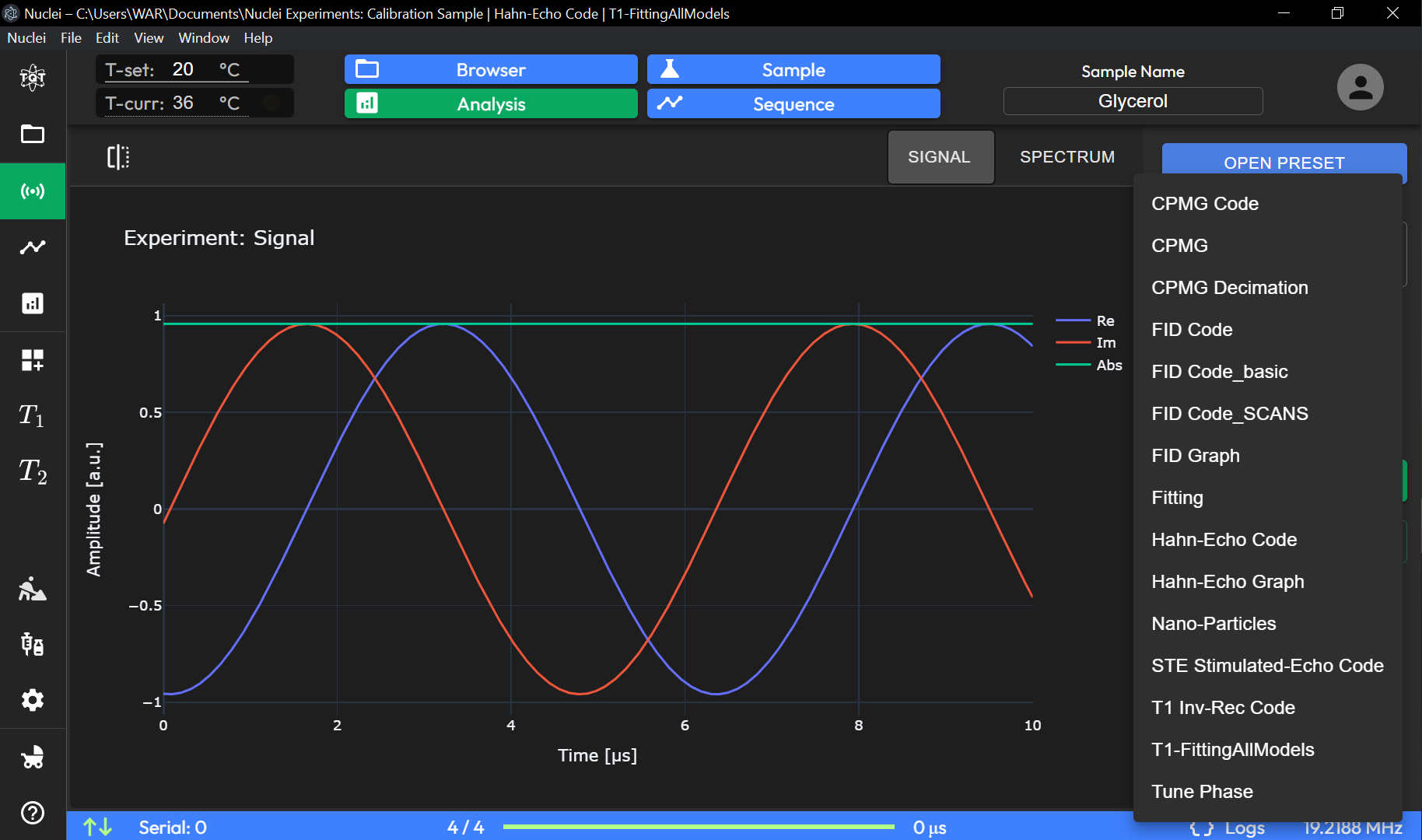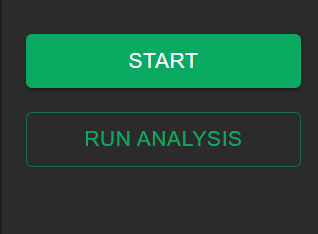Acquisition Page
Experiment Signal
The Experiment Signal page is designed for running and analyzing experiments on the selected sample.
Mode Selection
Browser: Switches to the browser mode for managing files and projects.
Sample: Activates sample mode for sample-specific settings.
Analysis: Switches to the analysis mode for data processing.
Sequence: Opens the sequence mode for defining experimental sequences.
View Options
SIGNAL / SPECTRUM Toggle: Allows switching between viewing the signal in the time domain (SIGNAL) and the frequency domain (SPECTRUM).
Data Preview Toggle Allows switching between viewing the experimental data and data visualization customization. For more info refer to Experiment Data Preview Toggle.
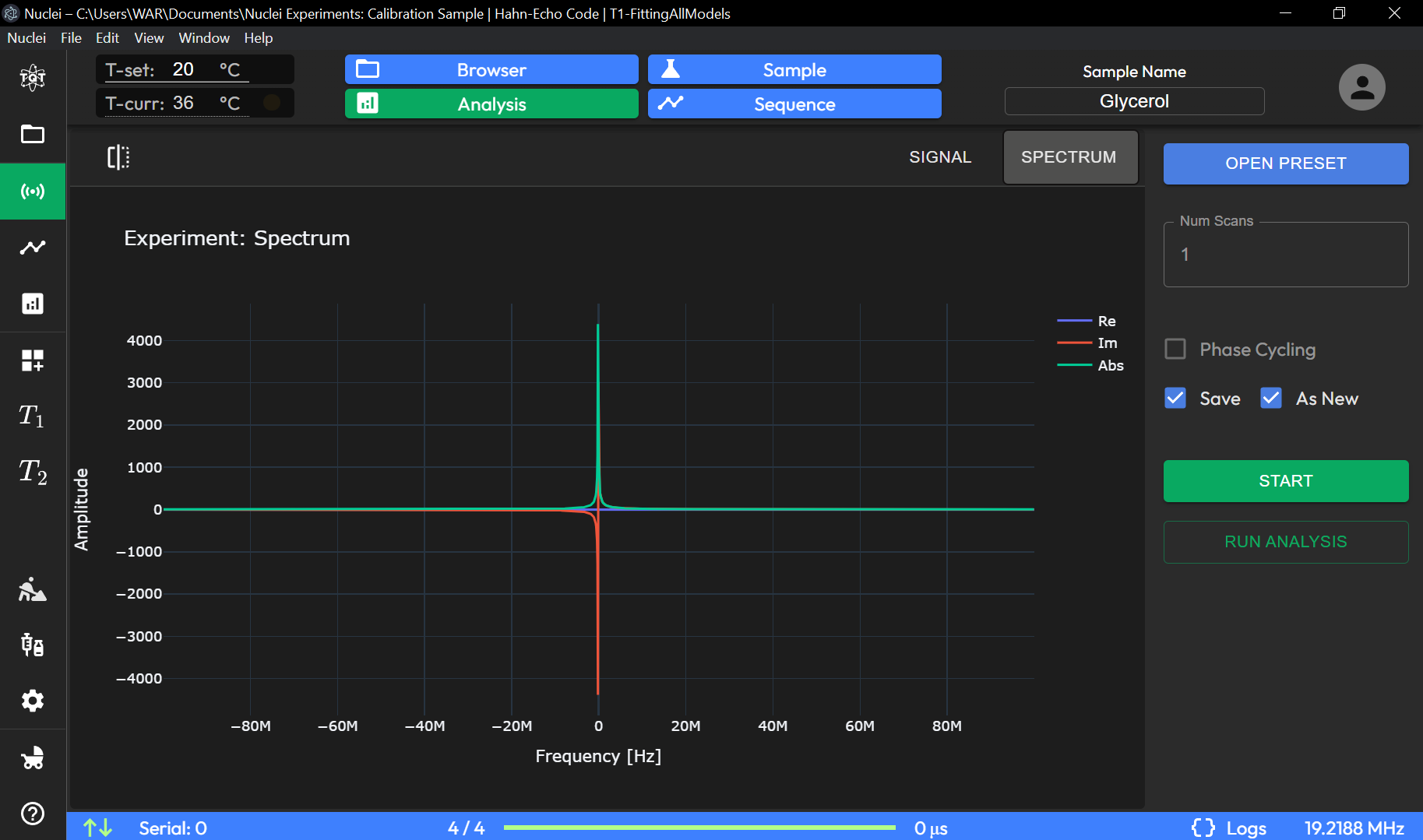
Experiment Control Panel (Specific to Signal Analysis)
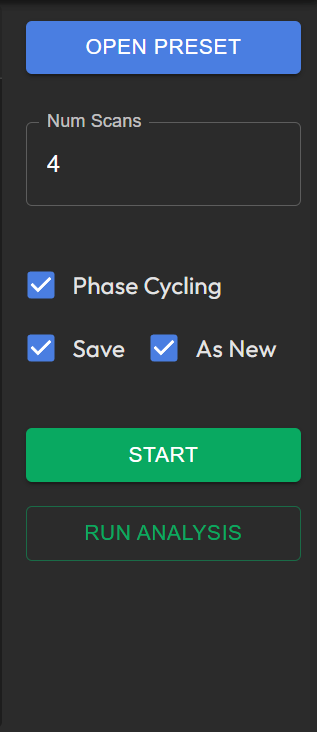
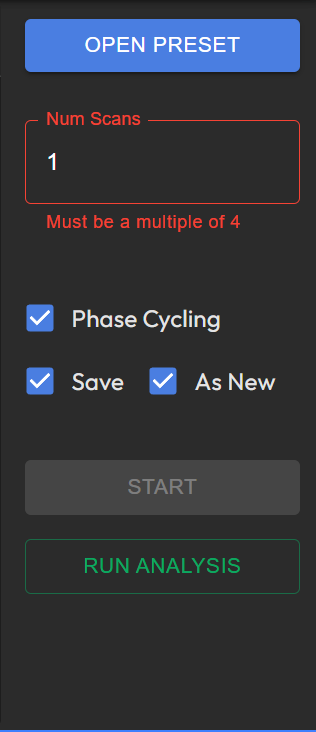
Num Scans: Defines the number of scans to perform during the experiment.
Phase Cycling (Checkbox): Enables or disables phase cycling for signal averaging. Note that in this case number of scans should be multiple of 4.
Save (Checkbox): Select to save the experiment data automatically after completion.
As New (Checkbox): When selected, saves the data as a new entry instead of overwriting existing data.
OPEN PRESET: Opens a preset configuration for the experiment.