Sample Info Page
The Sample Info page provides detailed information about the sample used in the experiment, including its general properties, laboratory specifics, relaxation data, and sensor state.
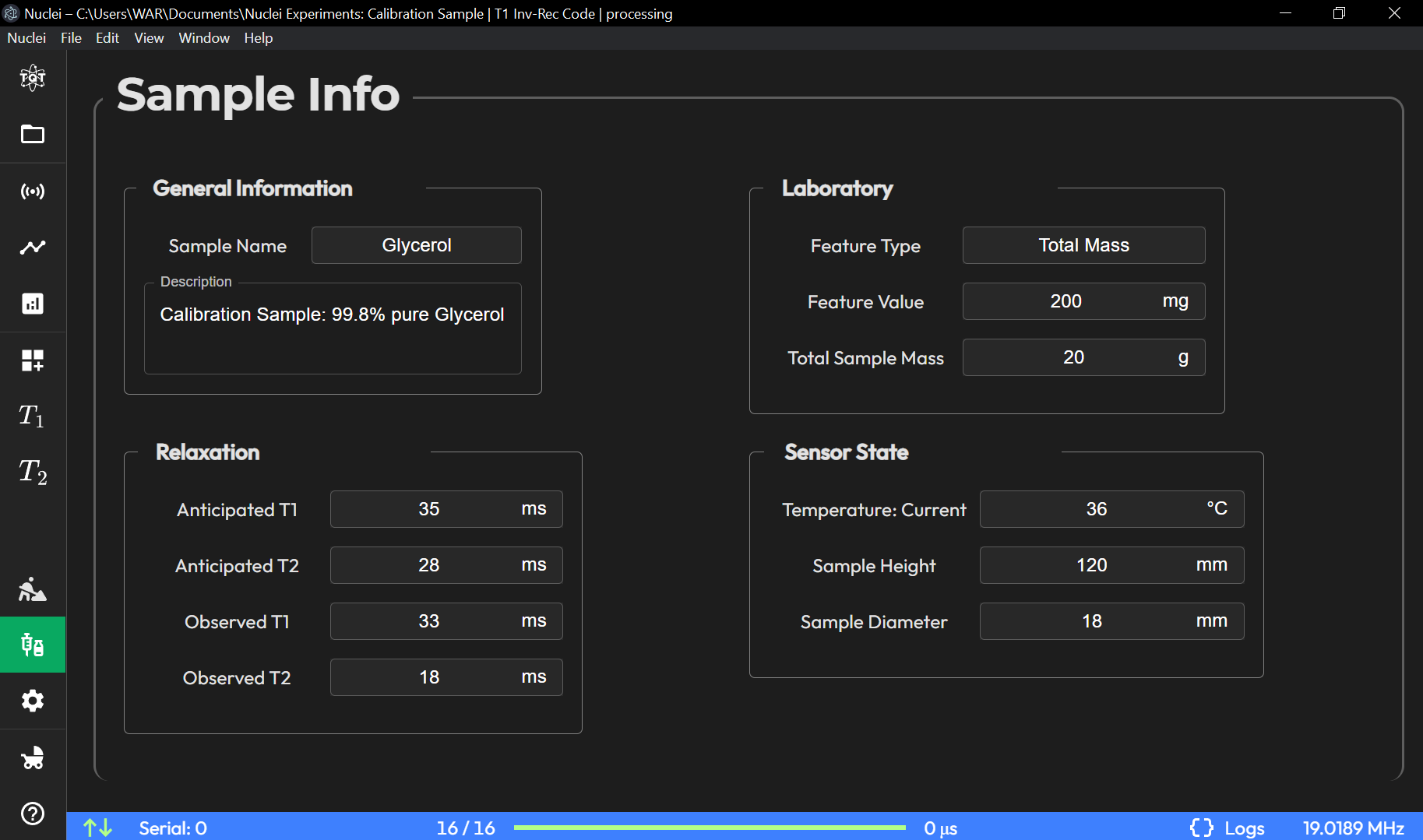
The Sample Info page allows users to input and manage detailed information about the sample being analyzed. This page is especially useful for maintaining a structured record of sample attributes, experimental conditions, and relaxation times, making it easier to compare results across experiments. Below is a breakdown of the input fields and their purposes.
Input Fields
- Sample Name:
A required field where users enter the name of the sample. For example, “Water” could be used for distilled water samples.
- Description:
This field provides space for users to add a more detailed description of the sample. It can describe the sample’s origin, purpose, or any other relevant details. For instance, “Water with 0.1% dissolved NaCl” or “Sample for relaxation time testing.”
- Laboratory Feature Type:
Here, users define the key laboratory features associated with the sample. Examples include concentration, mass, temperature, or other experimental conditions. These feature types help track variables that can affect the NMR measurements.
- Feature Value:
Corresponds to the value of the Laboratory Feature Type. For example, if the feature type is “Concentration,” the feature value might be “0.5 mg/mL.”
- Total Sample Mass:
Users enter the total mass of the sample (typically in grams or milligrams). This field ensures that the exact mass of the sample is logged, which can be important for quantitative analysis.
- Anticipated T1 / T2:
These fields allow users to input the expected or anticipated spin-lattice (T1) and spin-spin (T2) relaxation times based on previous experiments or theoretical calculations. This serves as a reference point when comparing to observed values.
- Observed T1 / T2:
After the experiment, users can input the measured relaxation times for T1 and T2. This allows comparison between the anticipated and actual results, making it easier to identify any significant deviations in sample behavior.
- Temperature Current:
Displays the current temperature of the sample, as measured by the device or manually input. This is important because temperature fluctuations can significantly affect NMR measurements, especially relaxation times.
- Sample Height / Diameter:
These fields capture the physical dimensions of the sample in the NMR tube or container. Users input the height and diameter of the sample, which are critical for ensuring proper positioning in the magnetic field and achieving accurate measurements.
Usage Example
For a water sample in a relaxation experiment, you might fill in the following details:
Sample Name: Water
Description: Distilled water sample for T1 and T2 relaxation measurements.
Laboratory Feature Type: Concentration
Feature Value: 0.0 mg/mL (pure water)
Total Sample Mass: 10.0 g
Anticipated T1: 2500 milliseconds
Anticipated T2: 3000 milliseconds
Observed T1: 2450 milliseconds
Observed T2: 2987 milliseconds
Temperature (Current): 298 K
Sample Height: 120 mm
Sample Diameter: 18 mm
This detailed sample information helps create a clear record of the experimental conditions and allows users to manage and compare multiple samples across different experiments.
UI Field Description
General Information
Sample Name: Displays the name assigned to the sample (e.g., “Water”).
Description: A brief description of the sample, which may include details about its composition or purpose.
Laboratory
Feature Type: Indicates the specific feature being monitored or manipulated, such as Empirical Temperature.
Feature Value: Shows the current value of the selected feature, measured in the specified unit (e.g., °C).
Total Sample Mass: The mass of the sample, usually in grams (g).
Relaxation
Anticipated T1 / T2: Displays the anticipated T1 and T2 relaxation times, useful as initial estimates for measurement.
Observed T1 / T2: Shows the relaxation times observed during the experiment, providing a comparison with anticipated values to assess accuracy.
Sensor State
Temperature: Current: The current temperature of the sample, displayed in degrees Celsius (°C).
Sample Height / Diameter: Physical dimensions of the sample, typically measured in millimeters (mm), providing context for sample volume or preparation.
The Sample Info page offers a comprehensive overview of the sample’s characteristics, supporting users in managing sample-specific parameters and reviewing key data from experiments.