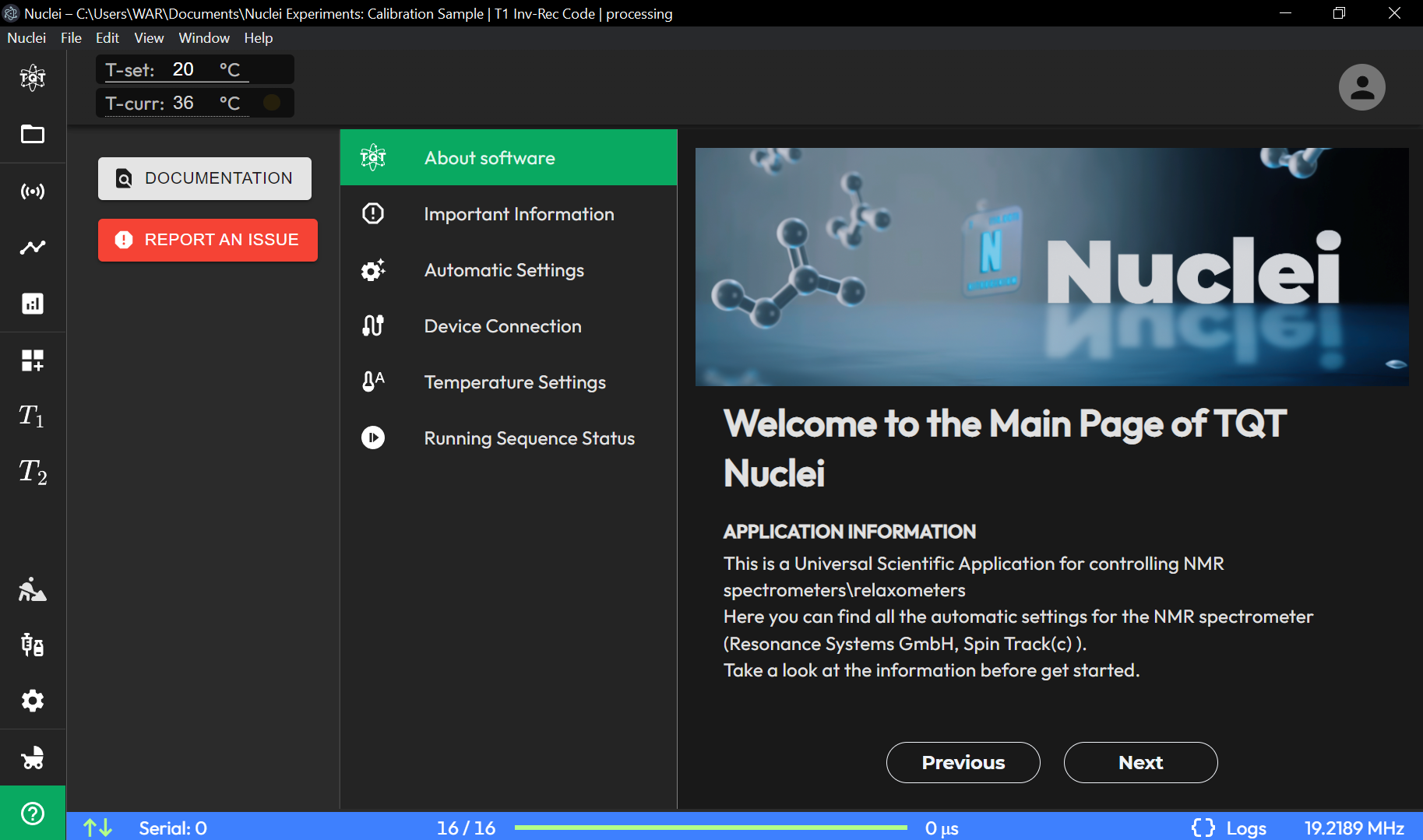Help Page
The HELP page in the TQT Nuclei software provides quick access to essential support resources and documentation. It is designed to assist users with troubleshooting, documentation access, and technical support. The HELP page includes the following components:
Open Documentation
The Open Documentation button links directly to the official TQT Nuclei documentation. When clicked, it opens the documentation in a new window at the following URL: docs.terraquant.tech.
This documentation provides in-depth guidance on using the software, including detailed instructions, FAQs, and troubleshooting tips.
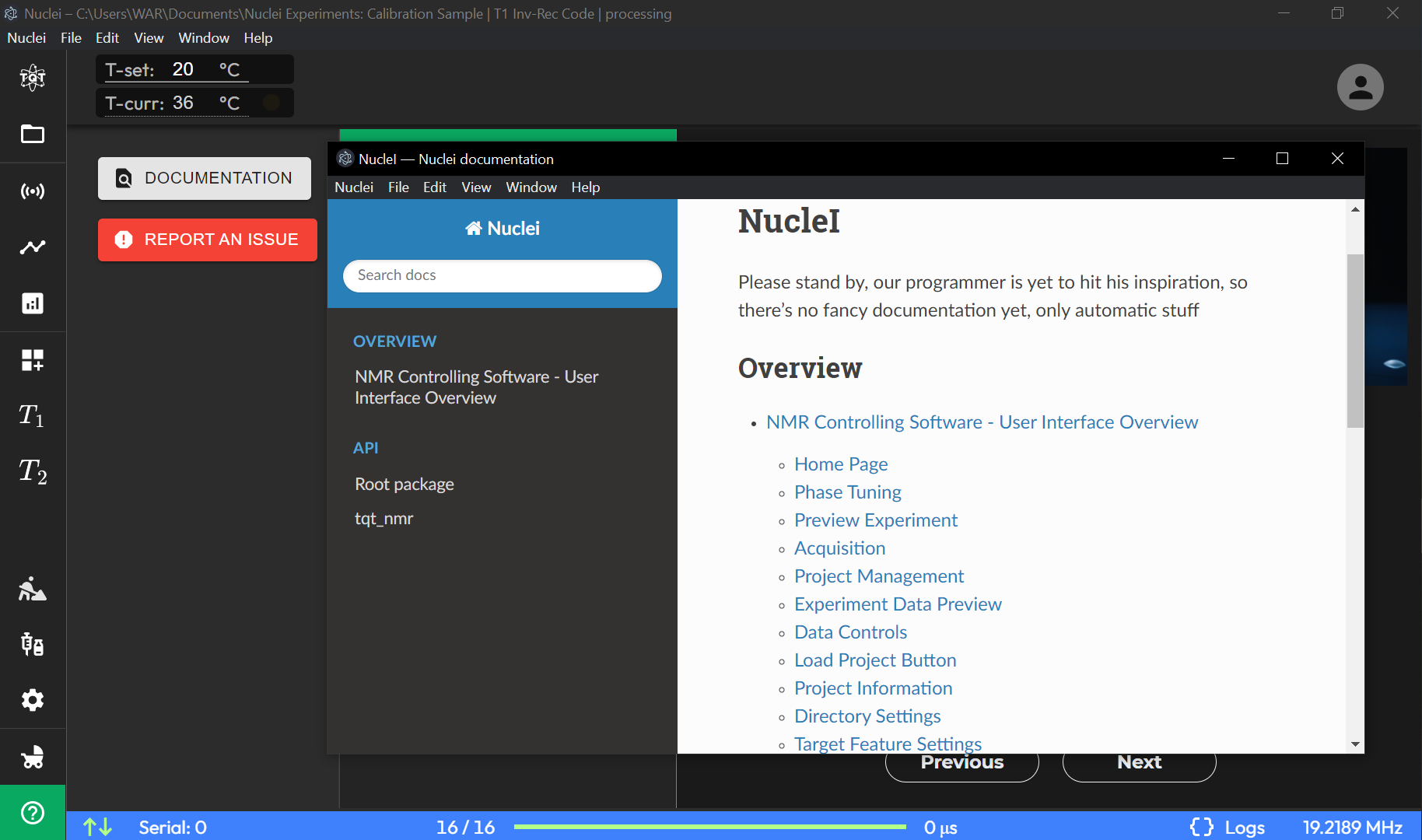
Submit an Issue
The Submit an Issue button allows users to report any bugs, technical issues, or request features directly on the TQT Nuclei GitHub repository.
Clicking this button redirects to the New Issue page at the following URL: https://github.com/TQT-Public/Nuclei/issues/new.
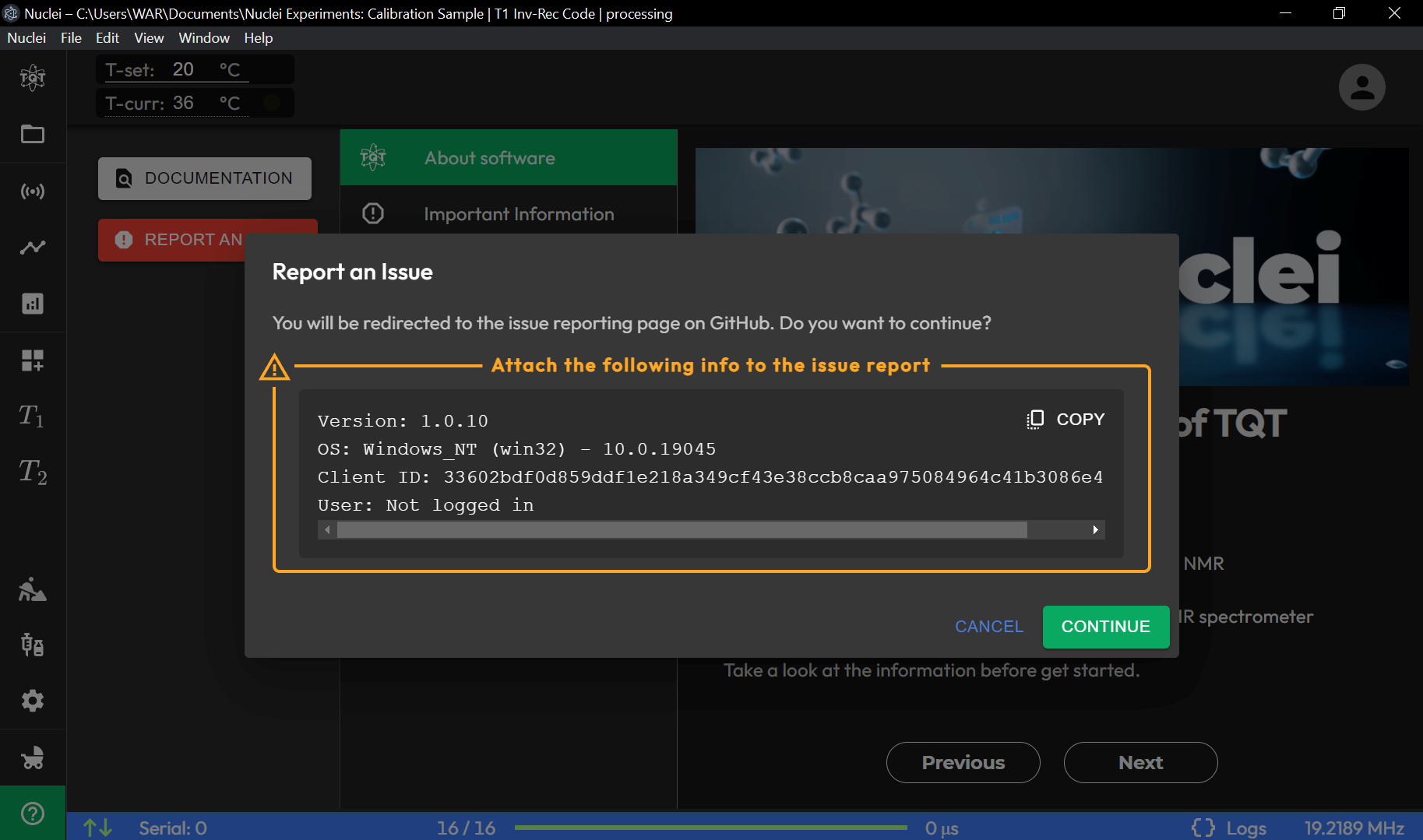
Here, users can describe their problem or suggest improvements, contributing to the ongoing development and enhancement of the software.
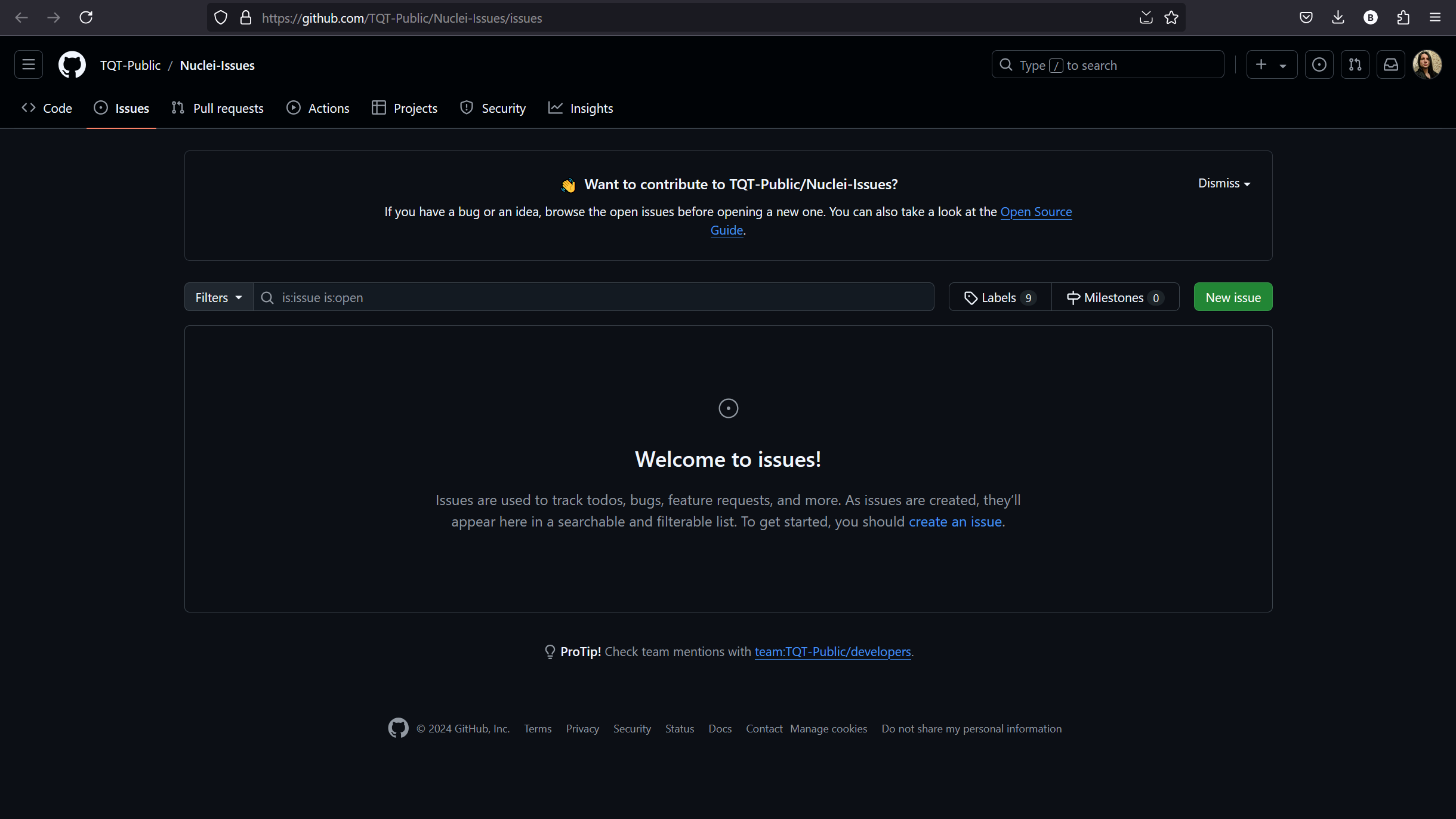
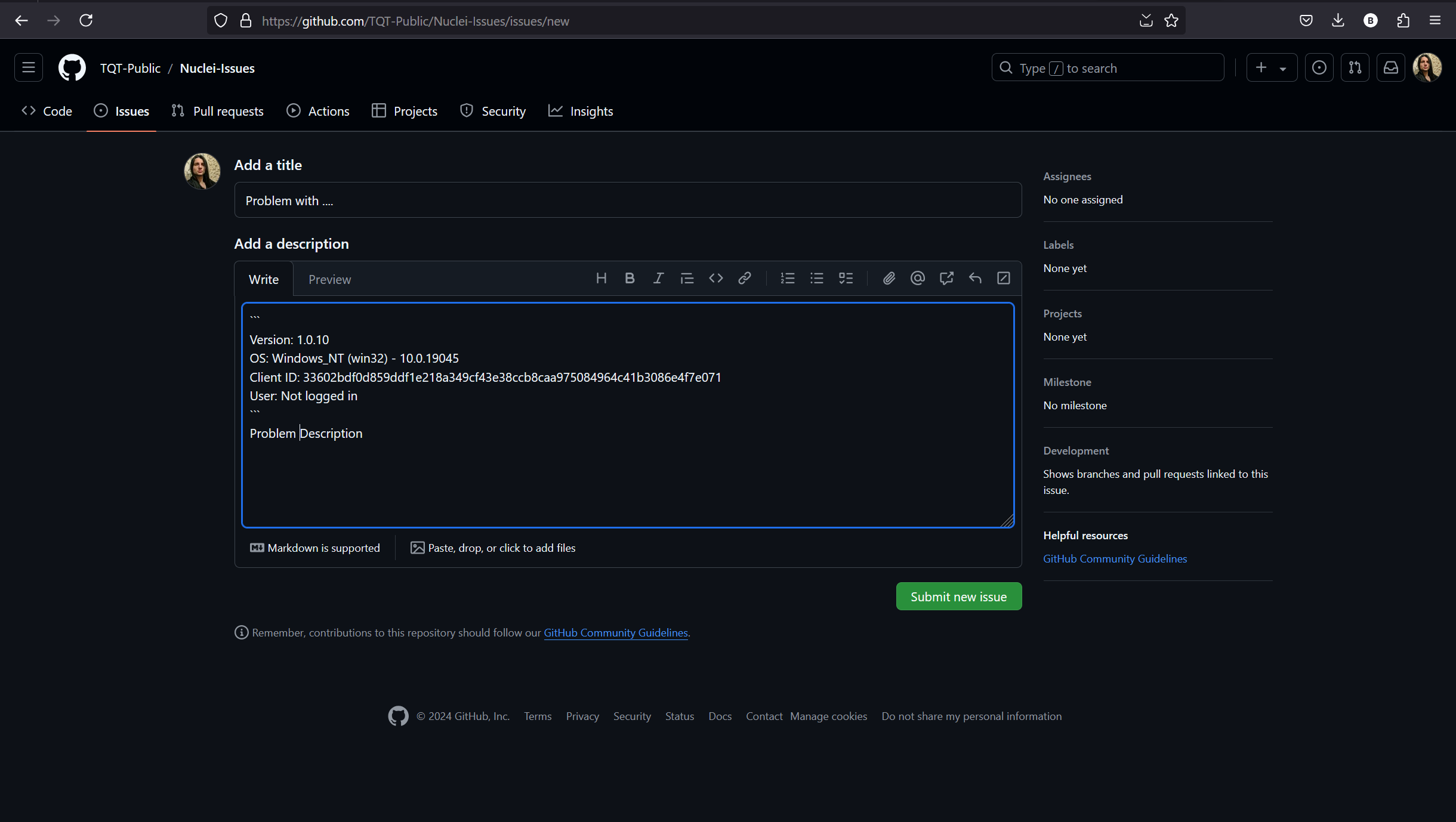
Quick Information Panel
On the right side of the HELP page, there is a quick information panel that duplicates the pop-up window displayed upon first launching the application. This panel provides essential software and hardware information, including basic instructions for getting started with TQT Nuclei. The quick information panel serves as a reference for new users or as a refresher for those familiar with the application.
The HELP page ensures that users have easy access to critical resources, whether they need to consult the documentation, report an issue, or quickly review the software and hardware instructions. It is a valuable resource for both troubleshooting and getting acquainted with TQT Nuclei.